Editor's review
The program is specifically designed for system administrators, although it can be used at home, because it does not require the skills of a system administrator from the users. It is very easy to use.
Features: Technologies providing remote access to computer systems are widely used these days. System administrators no longer need to run all over the office and visit each user location. All he needs to do is to log on to the computer remotely. However, all these advantages will come to naught if the machine was turned off. The ability to switch on and off remotely adds to the administration flexibility hugely. The application allows managing the computer power state centrally, over network. You can turn on, turn off or reboot groups of computers with a click of the mouse. The application supports the Wake-On-LAN technology. Network Shutdown Tool runs effectively in large as well as small local networks.
Armed with this tool and a scheduler an administrator will be able to get lot more done. That too without distracting the user during his work time. Whichever machine needs to be worked on can be turned on and administered remotely. Whether it is installing a software, updating, data backup, virus check and inventory and so on. By using the task scheduler an administrator would be able to get practically anything done on the target machine. A job comes with a wizard which will guide user for all necessary items. The built-in scanner can find out and arrange the machines in a domain or a work group. The centralized power management will also help improve power consumption savings. The program is easy to use and there is no need to install anything on the client machines.
Overall: A good management tool should be useful in most organizations.


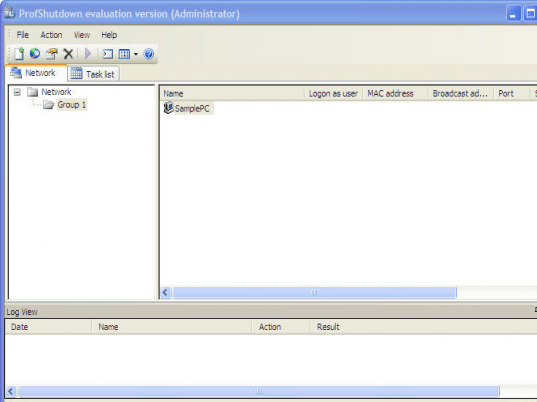
User comments